This post takes a strategic view of the project management software landscape. First, it identifies a dozen key features of PM software. Then it compares functionality across those key features for 10 popular PM software vendors. Next it identifies strategic implications by citing 5 strategy frameworks that can be helpful. Finally it identifies project management implications by offering 5 top considerations for a project manager.
The Approach: Think About Key Features
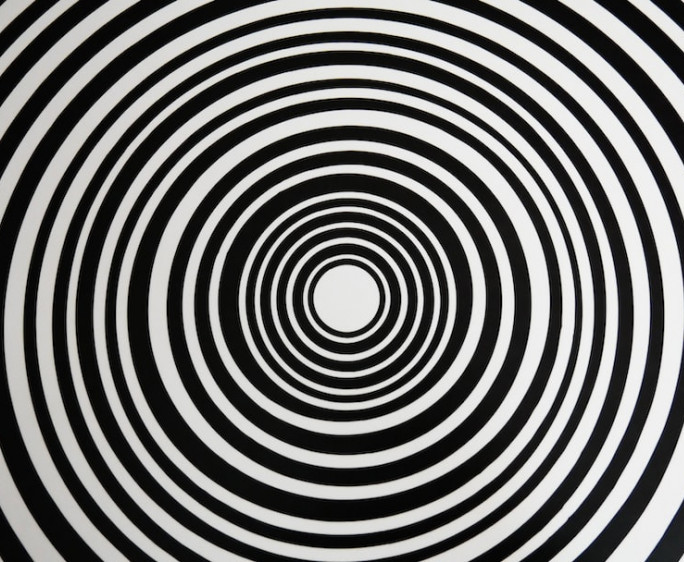 Project management software encompasses a variety of features to help teams plan, execute, monitor, and control projects effectively.
Project management software encompasses a variety of features to help teams plan, execute, monitor, and control projects effectively.
Some key features include:
- Task Management – This is the most basic function of project scheduling software. It allows breaking down a project into smaller tasks, based on the Work Breakdown Schedule (WBS), and assigning them to team members, setting deadlines, and tracking their progress.
- Scheduling and Planning Tools – Again a scheduling function, this enables creating project timelines, setting milestones, and visualizing project schedules using Gantt charts or other planning views.
- Collaboration and Communication – This is the capability to support and facilitate team collaboration through messaging, file organizing and sharing, commenting, and real-time updates on project progress.
- Resource Management – This feature helps in allocating and managing resources – typically team members, equipment, and materials – to ensure optimal utilization. It often needs to be integrated with schedules.
- Budgeting and Cost Management – This allows setting and tracking project budgets, expenses, and costs associated with tasks or resources. It also often is tightly integrated with scheduling functions and changes when schedules change,
- Reporting and Analytics – Largely oriented to tracking cost and timing, this provides insights into project performance through customizable reports, analytics, and dashboards, helping in decision-making and identifying areas for improvement. Note that scope and quality need to be monitored in tandem via accurate reporting also.
- Integration and Compatibility – This refers to compatibility with other tools and platforms (like calendars, email, file storage) for seamless workflow integration. In fact, many of the features on this list are offered in separate products that are closely or loosely integrated.
- Risk and Issue Management – This enables identification, assessment, and management of potential risks and issues that may impact the project’s success. Most tools enable tracking of risk, impact, and mitigation plan to manage risks and handle issues.
- Time Tracking – This enables the recording of time spent on tasks or projects to monitor productivity and manage workload. It also is closely integrated with the schedule, and may allow for distributed time entry by team members.
- Customization and Scalability – This provides the ability to customize workflows, fields, and functionality to adapt to various project requirements. It should be scalable to accommodate changes as the project grows.
- Mobile Accessibility – This enables the use of mobile applications or responsive web interfaces for access on the go, allowing team members to stay connected and updated irrespective of their location.
- Security and Permissions – This provides the capability to ensure data security and control using various permission levels to restrict access to sensitive information based on required role granularity within the project.
Different project management software applications emphasize certain features more than others.
And there are different approaches to analyzing software, such as the Gartner approach used in this blog’s Celoxis Project Management Software Review.
Features are a tradeoff for both software vendors and customers. Due to costs, logistics, and the way certain technical features coexist with others, vendors need to focus – and differentiate – in some way.
The selection of software often depends on the specific needs and preferences of the team or organization. Also, the selection is often made centrally, and project managers simply take what is provided. This is true especially of larger organizations.
Comparing Functionality for the Key Features – and Tradeoffs
This section highlights some of the key features and tradeoffs among a good sampling of the more well-known PM software vendors.
This comparison will be done for each of the twelve feature areas listed above for the following PM software vendors:
- Microsoft Project – HQ in Redmond, Washington, USA, annual sales and employee count is small fraction of Microsoft.
- Smartsheet – HQ in Bellevue, Washington, USA, annual sales over $300 million, estimated 2,000 employees.
- Asana – HQ in San Francisco, California, USA, annual sales over $200 million, estimated 2,000 employees.
- Trello – HQ in New York City, New York, USA, acquired by Atlassian in 2017 so annual sales and employee count unknown.
- Jira (Atlassian) – Atlassian HQ in Sydney, Australia, annual sales (all products including JIRA) over $2 billion, over 7,000 employees.
- Wrike – HQ in San Jose, California, USA, acquired by Citrix in 2021 so annual sales and employee employee count not specified separately for Wrike.
- Monday.com – HQ in Tel Aviv, Israel, annual sales over $100 million, nearly 1,000 employees.
- Basecamp – HQ in Chicago, Illinois, USA, annual sales and employee count not publicly disclosed (private company).
- TeamGantt – HQ in Baltimore, Maryland, USA, annual sales and employee count not publicly disclosed (private company).
- Clarizen – HQ in San Mateo, California, USA, annual sales and employee count not separately available (acquired by Planview in 2020).
Here is a a little detail of the availability of certain feature or functionality sets for PM software from this group of vendors.
- Task Management – Vendor implementations vary based on level of detailed functionality, user-friendliness of interface, integration of collaboration with tasks, support of agile vs waterfall approaches, tasks as an interrelated whole vs list of issues, interface to team users, and support at the enterprise level.
-
- Microsoft Project: Detailed task management with scheduling, dependencies, and assignment.
- Smartsheet: Offers task creation, assignment, and tracking in a spreadsheet-like interface.
- Asana: Robust task creation, assignment, and collaboration with various task views.
- Trello: Visual task management using boards, lists, and cards for easy organization.
- Jira: Task management with a focus on issue tracking and agile methodologies.
- Wrike: Comprehensive task management with varied task views and collaboration features.
- Monday.com: Customizable task management with flexible workflows.
- Basecamp: Simplified task management with to-do lists and team collaboration.
- TeamGantt: Emphasis on visual project planning using Gantt charts.
- Clarizen: Enterprise-level task management with advanced features for large-scale projects.
- Scheduling and Planning Tools – Vendors vary along dimensions supporting different sizes of projects, planning capabilities, agile vs waterfall, and customizability of the user and reporting interfaces.
-
- Microsoft Project: Offers detailed Gantt chart functionality and project timelines.
- Smartsheet: Provides Gantt charts and various views for project planning.
- Asana: Timeline view for project scheduling and planning.
- Trello: Limited inbuilt scheduling features but offers Power-Ups for integrations.
- Jira: Agile boards and scrum boards for iterative planning.
- Wrike: Gantt charts and visual project timelines for planning.
- Monday.com: Customizable views and timeline features for planning.
- Basecamp: Simplified calendar and scheduling functionalities.
- TeamGantt: Focuses on Gantt charts and visual planning.
- Clarizen: Advanced project planning and resource management tools.
- Collaboration and Communication – Some of the vendors integrate collaboration and communication into the software tool. Others, such as MS Project, integrate across products, such as Teams, to support this function. All platforms provide varying degrees of collaboration through comments, file sharing, and @mentions, tailored to suit team needs. Smartsheet offers robust workflow functionality.
- Resource Management – Many project schedules do not require resource management, and some vendors do not support it at all. Microsoft Project, Smartsheet, Asana, Jira, Wrike, Monday.com, TeamGantt, and Clarizen offer resource management functionalities for assigning and tracking resources.
- Budgeting and Cost Management – Not all PM software supports this in a robust manner, and therefore it needs to be done separately. Out of our sample of vendors, Microsoft Project, Smartsheet, Asana, Jira, Wrike, Monday.com, and Clarizen have clear features for budgeting, cost tracking, and expense management.
- Reporting and Analytics – This varies widely in degree of sophistication, where more is typically needed on larger projects and in larger organizations. Microsoft Project, Smartsheet, Asana, Jira, Wrike, Monday.com, TeamGantt, and Clarizen provide robust reporting and analytics tools for monitoring project progress.
- Integration and Compatibility – Again, this varies in approach and degree of sophistication. MS Project is integrated specifically with other products in the Microsoft suite, and some outside. Other vendors provide much of the integrated functionality within the software itself. Most platforms offer integration capabilities with other tools and applications (like calendars, email, etc.) to varying degrees.
- Risk and Issue Management – Vendors vary widely on this, as risks and issues are separate from scheduling functionality. Jira, Wrike, Monday.com, TeamGantt, and Clarizen offer features for risk and issue management, tailored to specific project methodologies.
- Time Tracking – Many projects do not require time tracking within the scheduling functionality. For those that do, Microsoft Project, Smartsheet, Asana, Jira, Wrike, Monday.com, TeamGantt, and Clarizen provide time tracking functionalities.
- Customization and Scalability – This is an issue for more sophisticated situations and usually requires in-house technical capabilities. Each platform offers customization options and varying degrees of scalability to suit different project requirements and team sizes.
- Mobile Accessibility – Situations where is there is a lot of remote work or on the go management capabilities will require this. Most platforms have mobile applications or responsive web interfaces for mobile accessibility.
- Security and Permissions – This will be more or less critical depending on the sensitivity of the information to be shared, whether hosted in the cloud or on site, and the complexity of the teams and stakeholders around the projects. Each platform provides security features and permission controls to manage access to project data. However, it is geared for their target customers and the depth and customization of these features may vary.
Strategic Implications for Project Management Software
From the perspective of a PM software vendor, these features are a good starting point. I performed a prior analysis using various feature categories from Gartner in TeamGantt software review.
The following is a list of five strategic frameworks that can help:
- 80:20, or Pareto Principle – Prioritization is critical. Whatever a vendor offers, just like whatever a user needs, a disproportionate amount of value will be derived from a disproportionately small number of features.
- Minimum Viable Product (MVP) – Marketing and selling, producing, and supporting don’t begin once everything is finished! At each stage of development, the software is never really complete – just complete at an interim point which is called the MVP.
- Value Stick Framework – This framework provides insights about where the value is derived – for both the customer and the vendor.
- Customer Segments – This critical element of the business model canvas is about choosing the types of customers the software will serve best.
- Blue Ocean Strategy – This framework is about choosing the features and attributes carefully to optimize cost and value – and to make the software unique and in a category of its own.
Let’s turn to the ‘consumer’ side of PM software – project managers.
Project Management Implications of PM Software
From the perspective of a user of PM software, the listed features provide a starting point for analyzing PM software possibilities.
As a starting point, here are the top considerations:
- Existing Tool Infrastructure – What existing tools does the organization have? It may already have PM software, or the choices might be narrowed by what fits best.
- Usage Across Projects – Will the software be used across many projects consistently? Are there different types of projects that require different feature sets, or are they fairly similar? How will schedule info be shared across stakeholders?
- Degree of Sophistication – Depending on the type of project, you will need a certain level of capability. Schedules for a 60 story office tower project, building an airplane, or delivering advertising materials to a client all have different needs.
- Cost – Consider not only the cost of the software, but the cost of support, training, and surrounding infrastructure.
- Future – There will be a financial cost, but also an experience curve just to get everything in place. Choose a vendor that is pointed in the same direction as your organization.
Consider what other organization specific or personal preferential attributes would be important.
Conclusion and Further Resources
This post took a strategic view of the project management software landscape. First, it identified a dozen key features of PM software. Then it compared functionality across those key features for 10 popular PM software vendors. Next it identified strategic implications by citing 5 strategy frameworks that can be helpful. Finally it identified project management implications by offering 5 top considerations for a project manager.
What is your experience with choosing and using PM software?
The following video from PC Magazine provides a great overview and additional perspective in just over 3 minutes!